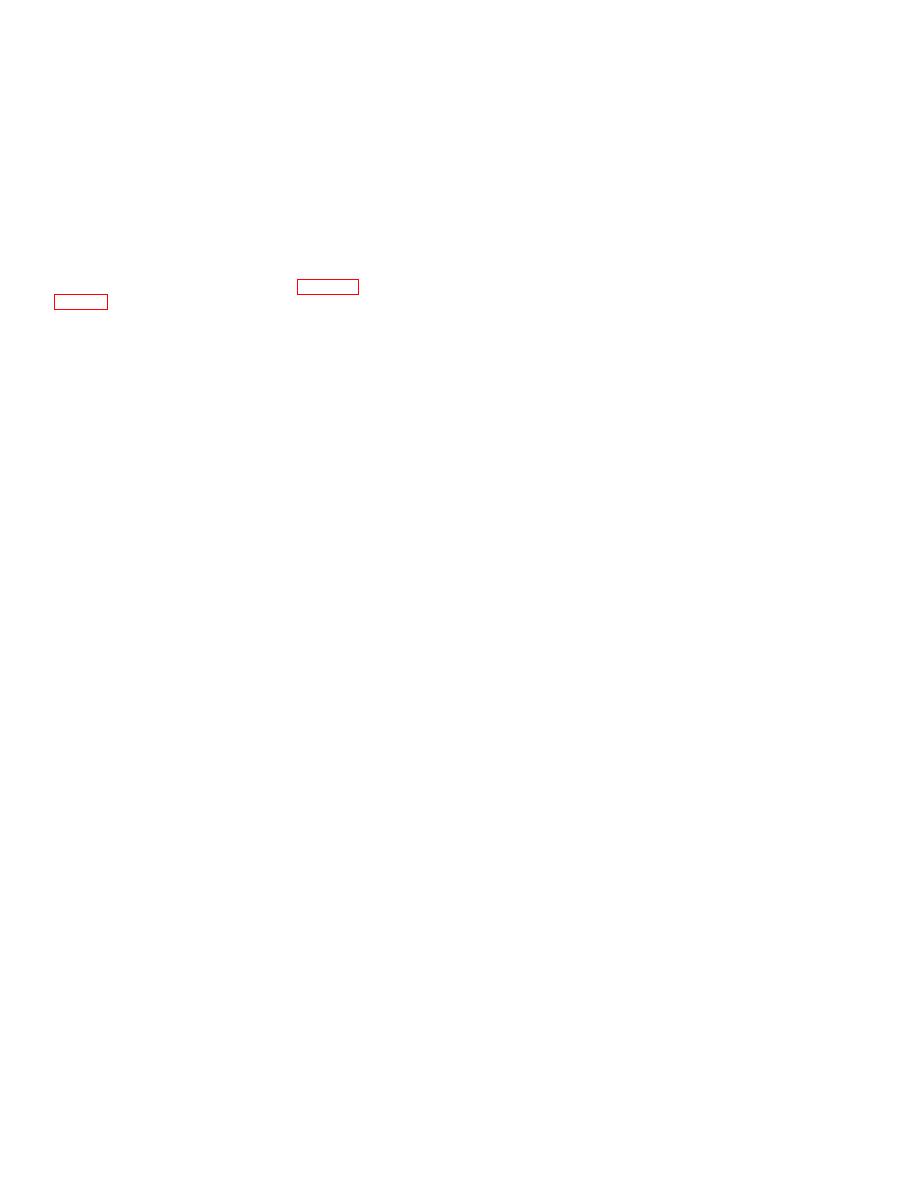
TM 11-6130-266-15
(3) If the equipment has been used or
reconditioned, see whether it has been changed by a
NOTE
modification work order (MWO). If the equipment has
been modified, the MWO number will appear on the front
Current MWO's applicable to the
panel near the nomenclature plate. Check to see that
equipment are listed in DA Pam
any operational changes resulting from the modification
310-7.
have been entered in the equipment manual.
Section II. OPERATING INSTRUCTIONS
panels of the power supply. Except for the DC OUT and
2-3. Controls, Indicators, and Connectors
The following chart lists controls, indicators, and
BAT IN connectors, all items are located on the front
connectors located on the front (fig. 2-2) and rear
panel.
Control, connector, or indicator
Function
AC circuit breaker
Protects the ac input circuit against overcurrent and also serves as the ac on-off switch.
AC indicator lamp (amber)
Lights to indicate that the AC circuit breaker is ON and that the line voltage is applied
to the power supply.
230V-115V selector switch
Sw. position
Function
(2-position toggle switch)
230V
Connects input circuit for 230-volt input power operation.
115V
Connects input circuit for 115-volt input power operation.
AC INPUT receptacle (J3)
Connects the power supply to an external 115- or 230-volt ac power source through the
ac power cord.
NORM indicator lamp (green)
During local and remote operation, the lamp indicates that a dc output voltage is being
produced.
EMER indicator lamp (red)
Indicates an unde rvoltage condition or loss of power in the ac power source, providing
the power supply is connected to an external battery. For an input of 115 volts ac, a
drop below 80 volts ac causes an undervoltage condition; for an input of 230 volts ac,
a drop below 160 volts ac causes an undervoltage condition. Normal operation resumes
where the ac input voltage reaches 100 volts ac or 200 volts ac, respectively.
DC OUTPUT receptacle (J6,
Connects the power supply to a remote load through a suitable 4-conductor cable. Maxi-
front)
mum dc output voltage obtainable at the end of the 25-foot connecting cable is 29.0
volts.
DC OUT receptacle (J7,
Connects the power supply to a local load through the de power cord. Also connects the
rear)
power supply to an external battery, enabling the power supply to function as a
battery charger. The DC OUT receptacle (J7) is connected in parallel with the DC
OUT receptacle J9.
BAT IN receptacle (J8, rear)
Connects the power supply to a standby battery. When ac input power fails or an
undervoltage condition develops, the load is automatically transferred to this battery.
DC OUT receptacle (J9, rear)
Connects the power supply to a local load through the de power cord. Also connects the
power supply to an external battery, enabling the power supply to function as a
battery charger. The DC OUT receptacle (J9) is connected in parallel with DC OUT
receptacle J7.
DC circuit breaker
limiter. The DC circuit breaker is set to trip when the output current reaches 28.0
amperes. Also protects the power supply against reverse polarity when functioning
as a battery charger.
b. Serves as the dc on-off switch by connecting the dc power to the load.
c. Connects the power supply to an external battery.
d. Protects the power supply against overcurrent when the load is transferred to the
external battery during emergency operation.
VOLTAGE-CURRENT selector
Sw. position
Function
switch (2-position toggle
VOLTAGE
Connects OUTPUT METER to measure dc voltage.
switch (spring-loaded in
CURRENT
Connects OUTPUT METER to measure de current.
VOLTAGE position)
OUTPUT METER
Indicates power supply output voltage or current, depending on the setting of the
VOLTAGE-CURRENT selector switch. Also indicates battery voltage when the
load has been transferred to the external battery.
DC OUTPUT ADJ
Adjusts the power supply output voltage from a minimum of 24.0 volts to a maximum
potentiometer
of 29.0 volts in remote operation, and to 32.0 volts in local operation.
2-2


