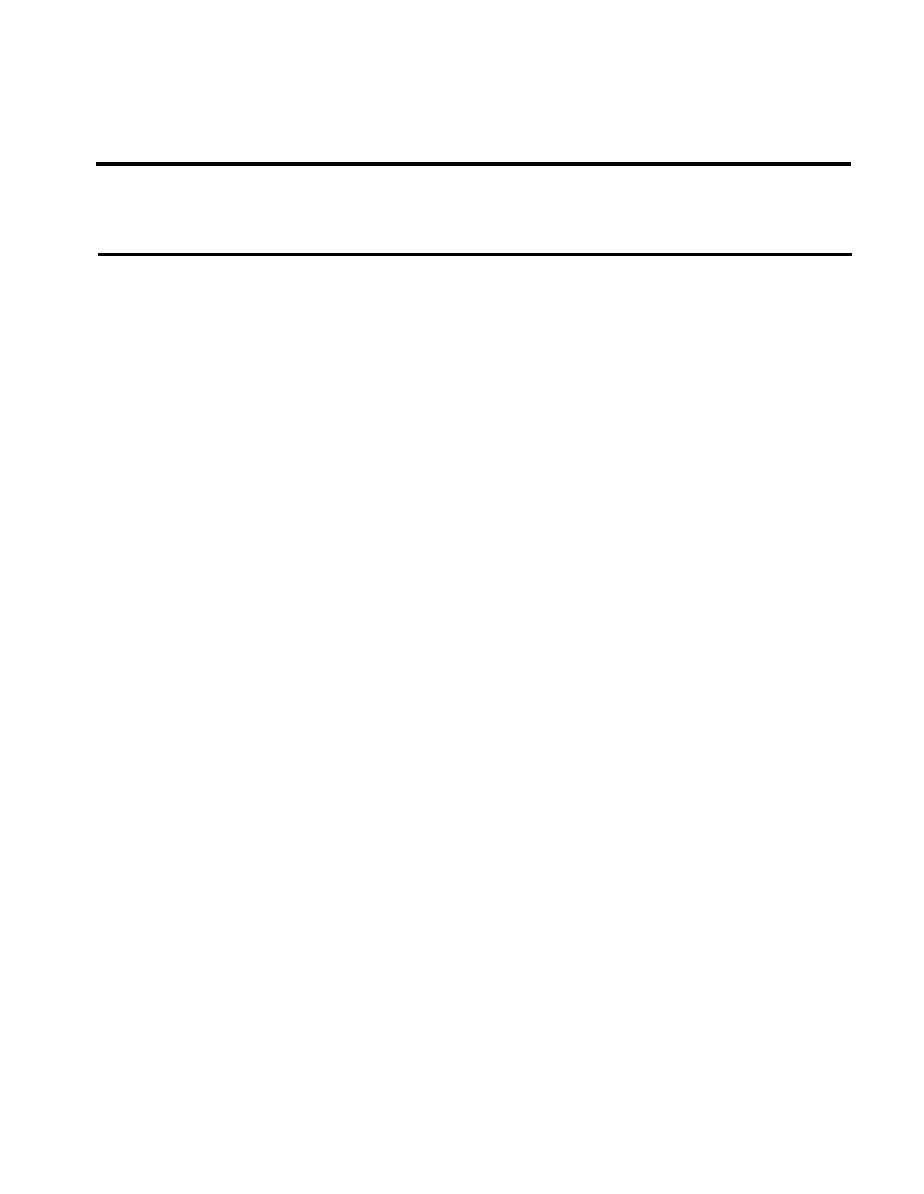
TM 55-1730-229-34
AG 320A0-MME-000
TO 35C2-3-473-2
TM 1730-34/1
Direct/General Support Troubleshooting (continued)
Table 2-2.
MALFUNCTION
TEST OR INSPECTION
CORRECTIVE ACTION
34.
AGPU DOES NOT DRIVE WHEN SPEED/DIRECTION CONTROL ASSEMBLY HANDGRIPS ROTATED IN
EITHER DIRECTION (CONDITIONS PROPER FOR OPERATION) (continued)
Step 16.
Disconnect battery. Check cable G10A2 (between upper tray relay 2K2
and motor speed controller), and wires G18B20N and G18C20N (between
relay 2K2 and ground TB).
Replace or repair open cables or wires.
AGPU DRIVES IN FORWARD DIRECTION ONLY.
35.
Step 1.
Set DRIVE switch off, disconnect cable from motor terminal A1 (figure
FO-8). Set DRIVE SWITCH on. Press deadman switch and rotate speed/
direction control assembly handgrip for reverse motion. Check for
+24 vdc at TB4-7.
a. If voltage is present, do step 2.
If voltage is not present, the reverse switch S2 in the
b.
speed/direction control assembly, or the wire between switch
and TB4-7 is defective. Disconnect battery. Check wiring
and repair if defective. If wiring is good, check reverse
switch S2, and replace if defective. If voltage is still not
present, replace speed/direction control assembly (TM 55-
1730-229-12, paragraph 4-118).
Set power switches off and disconnect battery. Check wires between
Step 2.
TB4-7 and relay 2K2, and cable G12A2 on relay 2K2.
a. Replace any defective wires or cables.
If all cables and wires are good, replace relay 2K2 (TM55-
b.
1730-229-12, paragraph 4-116).
AGPU DRIVES IN REVERSE DIRECTION ONLY.
36.
Step 1.
Set DRIVE switch off and disconnect cable from motor terminal A2
(figure FO-8). Set DRIVE switch on. Press deadman switch and rotate
speed/direction control assembly handgrip for forward motion. Check
for +24 vdc at TB4-6.
a. If voltage is present, do step 2.
2-23


