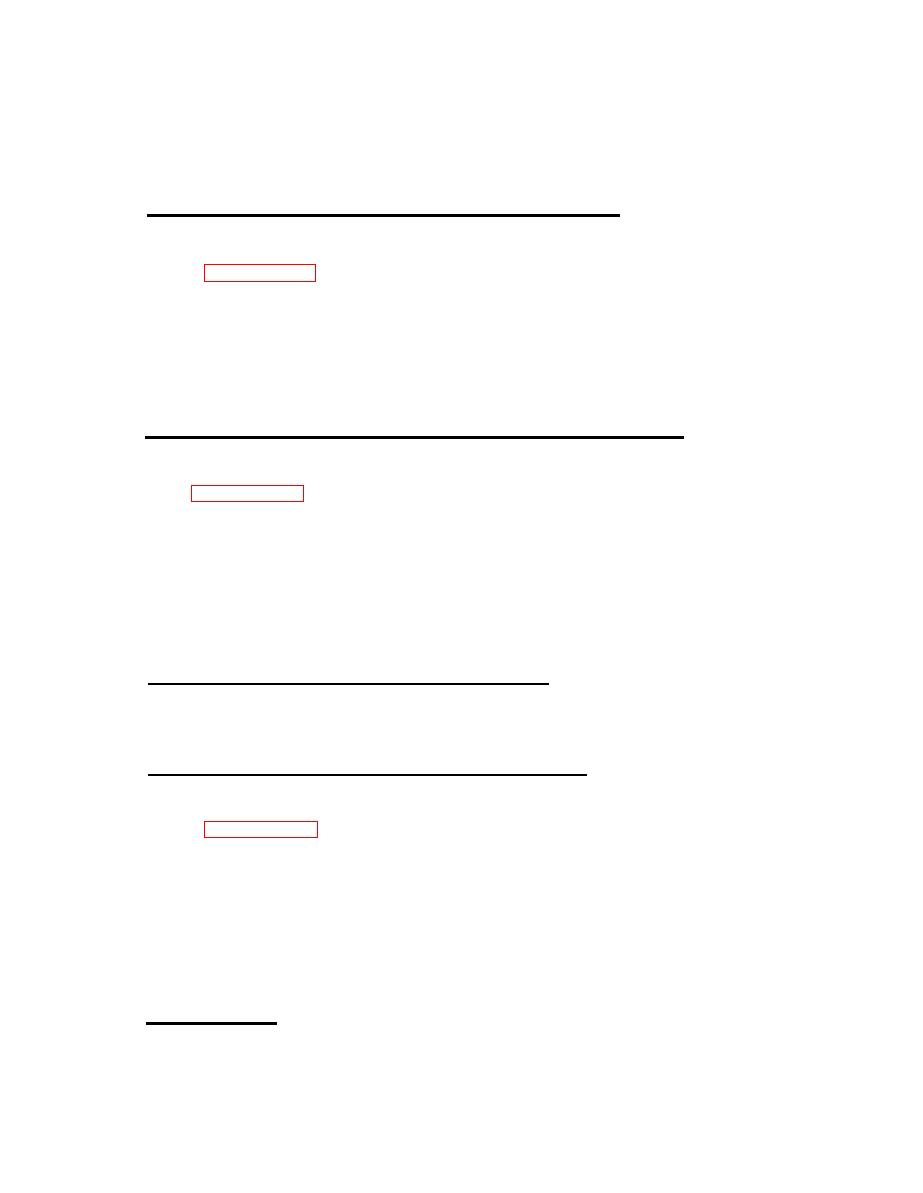
TM-87107B-34/1
3. Capacitor 1A14C2 is soldered between the plus (+) and minus (-) terminals of capacitor 1A14C1
and can be removed by unsoldering without removing capacitor 1A14C1 from the component bracket. If
capacitor 1A14C1 is replaced, capacitor 1A14C2 should also be replaced.
4. Reinstall the new capacitors.
BROKEN OR DAMAGED (OVERHEATED) INDUCTOR 1A14L1
If inductor assembly 1A14L1 is broken, damaged, or burned, proceed as follows:
3-81.
1. Refer to paragraphs 3-31 and 3-33 for removal of card cage assembly (P/N 755017A4205) and
removal of component bracket (P/N 755017A4064).
2. Once component bracket (P/N 755017A4064) is accessible, use a No. 1 Phillips head screwdriver and
an adjustable 4-inch wrench to loosen and remove Inductor Assembly 1A14L1 from component bracket
(P/N 755017A4064).
3. Reconnect the new inductor assembly to the component bracket, making sure that all leads are
reconnected in the same orientation as before disassembly.
3-83. If Relay Assembly 1A14K1 is broken, damaged, or burned proceed as follows:
1. Refer to paragraphs 3-31 and 3-33 for removal of card cage assembly (P/N 755017A4205) and
removal of component bracket (P/N 755017A4064).
2. Once component bracket (P/N 755017A4064) is accessible, use a No. 1 Phillips head screwdriver to
loosen the hardware securing all wires to relay 1A14K1. Tag each wire for reassembly identification.
3. Use a No. 1 Phillips head screwdriver to loosen and remove the mounting hardware that secures relay
1A14K1 to component bracket (P/N 755017A4064).
4. Reconnect the new relay to component bracket (P/N 755017A4064) in the reverse order of dis-
assembly, making sure the original wires are attached in the same orientation as before disassembly.
3-85. If worn inductor rotor contacts are noted during the inspection procedure, record evidence and
notify nearest Maintenance Facility of replacement requirement.
SEIZED HEATSINK BLOWER (VANEAXIAL FAN) 1A14B1
3-87.
If heat sink blower 1A14B1 is seized and its rotor does not turn freely, proceed as follows:
Refer to paragraphs 3-44 and 3-45 for removal of heat sink cover and heat sink blower 1A14B1.
1.
Reconnect the new Heat Sink blower in the reverse order of disassembly.
2.
SECTION IV
TROUBLESHOOTING - DIRECT SUPPORT INTERMEDIATE MAINTENANCE
AND GENERAL SUPPORT INTERMEDIATE MAINTENANCE
NOTE
Maintenance Kit OA-9163/GRC-193A is available as a Maintenance Test Bed.
INTRODUCTION
3-89. This section describes a logical approach to determining and resolving most power amplifier faults
and malfunctions in the briefest time. Various tables list power amplifier faults and malfunctions, the


