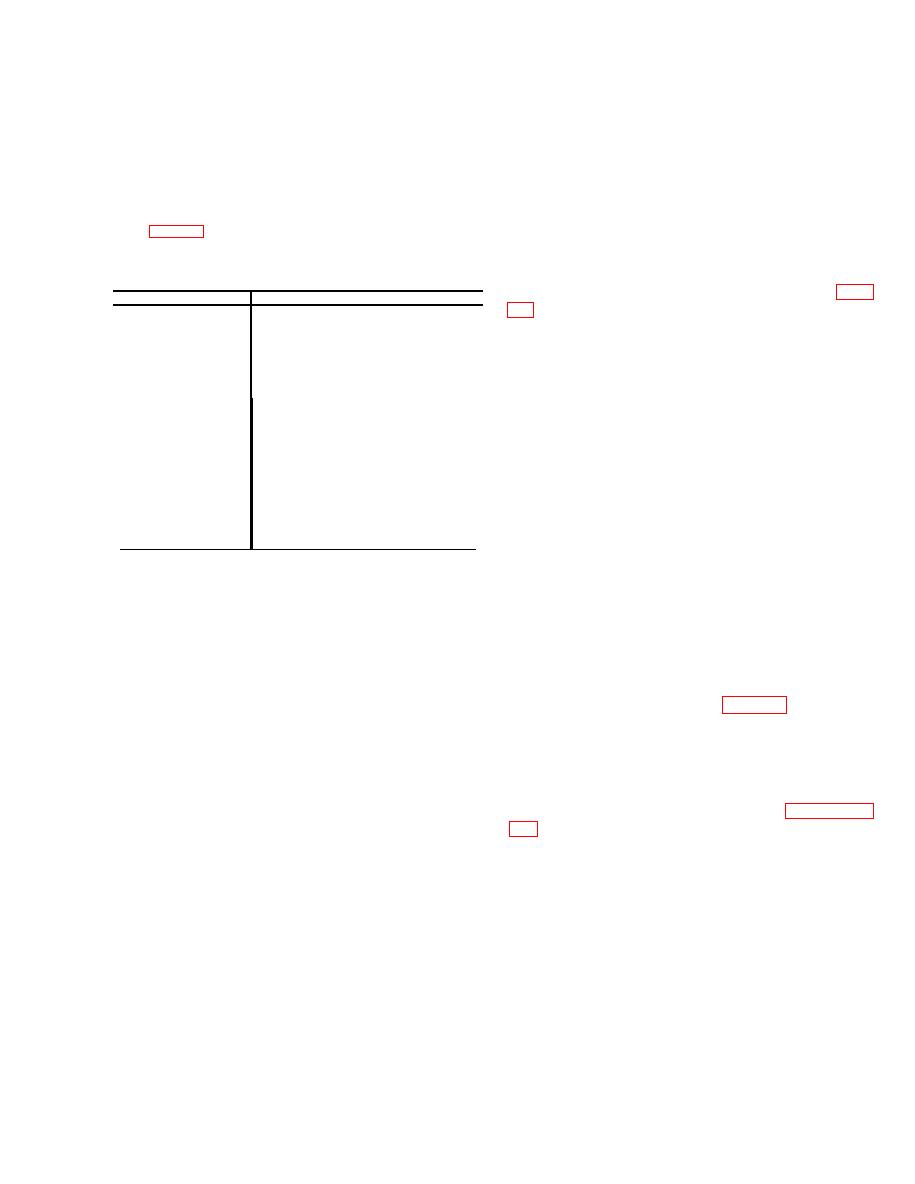
TM 11-6130-243-14-3
Section II. OPERATING INSTRUCTIONS
2-4. Damage From Improper Settings
correct ac input voltage position. Failure
This section should be read carefully before using
to set the INPUT VOLTAGE switch to the
the Power Supply PP-4606C/U. Improper setting of
appropriate voltage setting will result in
INPUT VOLTAGE switch will damage the power
equipment damage when power is
supply and the equipment to which it is connected.
applied.
a. Set CIRCUIT BREAKER to OFF.
2-5 Controls and Indicators
b. Verify that source voltage is 220 or 440,
3-phase.
The following chart lists the controls and indi-
c. Verify INPUT VOLTAGE switch is set for
cators of the PP-4606C/G and indicates their
appropriate source voltage.
functions.
Function
Control or Indicator
INPUT VOLTAGE
Used to select proper input circuitry
e. Connect power supply output cables to equip
switch
for either 220V or 440V ac input.
ment to be charged.
Used to turn PP-4606C/G ON or
CIRCUIT BREAKER
OFF. Automatically turns
f. Set OUTPUT VOLTAGE ADJUST switch
PP-4606C/G OFF when input current
completely counterclockwise.
is excessive.
g. Set CIRCUIT BREAKER to ON.
Adjusts the dc output voltage
OUTPUT VOLTAGE
h. Adjust OUTPUT VOLTAGE ADJUST switch
ADJUST
to 28 volts in eight increments.
until VOLTS meter reads 28 volts.
PILOT LIGHT
Illuminates when PP-4606C/G is on.
VOLTS meter
Indicates dc output voltage.
AMPS meter
Indicates dc output current when
(momentary) to ON position.
AMMETER SWITCH is held in ON
j. To turn power supply off, set CIRCUIT
position.
BREAKER to OFF.
Momentary switch used to tem-
AMMETER SWITCH
2-7 Stopping Procedure
porarily connect AMPS meter
across output current.
a. Standby.
(1) Check that CIRCUIT BREAKER is in OFF
position.
2-6. Operating Procedures
(2) Disconnect power supply output cables
WARNING
from equipment being charged.
HIGH VOLTAGES AND CURRENTS
(3) Stow cables on cable brackets at rear of
exist in this equipment. Serious injury or
unit.
DEATH may result from contact with the
b. Shutdown.
output terminals. Reenergize the equip-
(1) Perform steps a (1) through (3) above.
ment before connecting the load to be
p o w e r e d and before performing any
input voltage source.
maintenance.
(3) Disconnect ac input cable and stow on
brackets at rear of unit.
(4) If power supply is to be placed in adminis-
t r a t i v e storage (less than 60 days), perform
CAUTION
perventive maintenance specified in paragraphs
Before operating the equipment, be sure
the INPUT VOLTAGE switch is set to the
2-3


