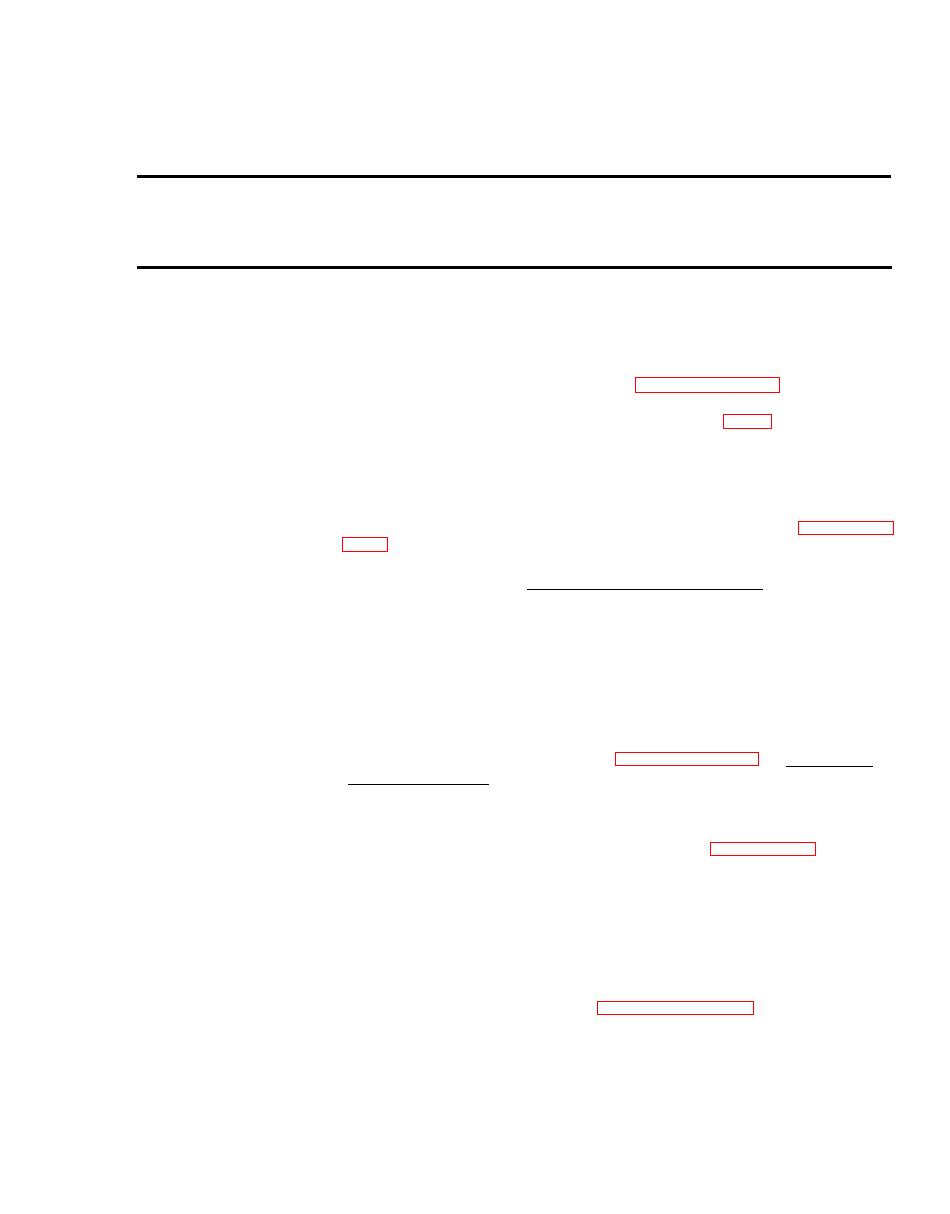
TM 55-1730-229-12
AG 320A0-OMM-000
TO 35C2-3-473-1
TM 1730-12/1
Table 4-2.
Organizational Troubleshooting (continued)
MALFUNCTION
TEST OR INSPECTION
CORRECTIVE ACTION
42.
(continued)
b.
If DC VOLTS meter reads in green band, continue with next
step.
Disconnect battery. Lower control panel (paragraph 4-24.a) and
Step 2.
remove battery charger access cover. Disconnect main harness
connector P5 from control panel connector J5 (see FO-5). Check for
continuity between P5-21L and dc contactor K2-B2, and between J5-21R
and DC POWER ON indicator 1DS21(+).
If no continuity, replace open wire (P46A20 or P46B20).
a.
If continuity checks good, replace dc contactor K2 (paragraph
b.
c.
Reconnect P5 to J5, and perform operational check.
Check DC VOLTAGE FAULT indicator.
Step 3.
a.
If indicator is lit, see malfunction 43.
If indicator is not lit, do step 4.
b.
Test dc contactor K2 (malfunction 94).
Step 4.
Replace contactor if defective (paragraph 4-52), and perform
a.
operational check.
b.
If contactor tests good, continue with step 5.
Check for continuity between X2 of contactor K2 (figure FO-5) and
Step 5.
ground.
If continuity (less than 1 ohm), go to step 7.
a.
If no continuity, do step 6.
b.
Step 6.
Test DC POWER switch 1S12 (malfunction 79).
Replace switch if defective (paragraph 4-104.c).
a.
4-65


