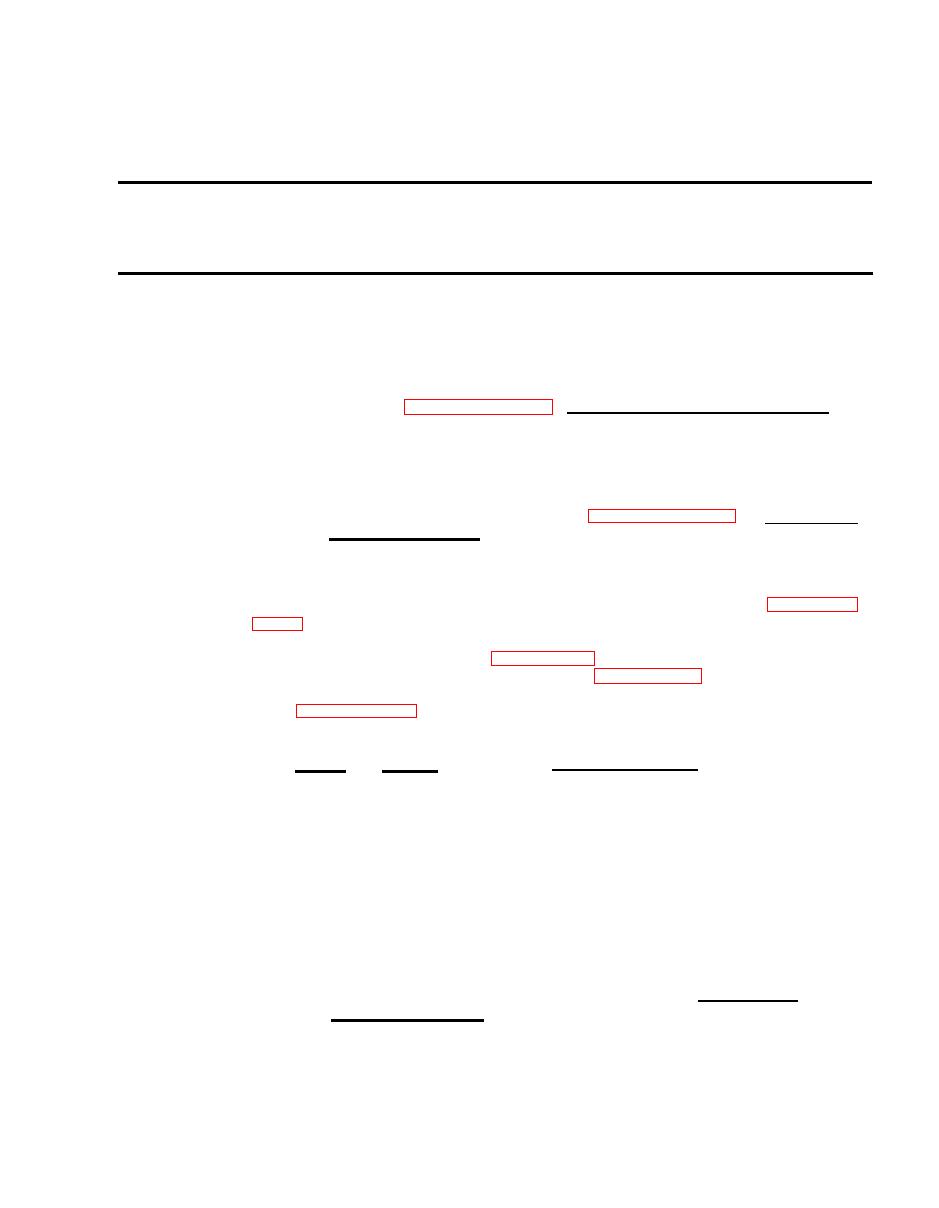
TM 55-1730-229-12
AG 320A0-OMM-000
TO 35C2-3-473-1
TM 1730-12/1
Table 4-2.
Organizational Troubleshooting (continued)
MALFUNCTION
TEST OR INSPECTION
CORRECTIVE ACTION
(continued)
50.
Test AC POWER switch 1S10 and CURRENT LIMIT SELECTOR switch 1S11
Step 4.
(malfunction 79).
a. Replace AC POWER or CURRENT LIMIT SELECTOR switch if de-
fective (paragraph 4-104), and perform operational check.
If both switches test good, do step 5.
b.
Test ac contactor K1 (malfunction 95).
Step 5.
a. Replace contactor if defective (paragraph 4-53), and perform
operational check.
b.
If contactor test good, do step 6.
Check that battery is disconnected. Lower control panel (paragraph
Step 6.
harness connector P7 from control panel connector J7, disconnect
harness connector P12 (36, figure 4-38) from GCU connector J1, and
disconnect harness connector P11 (32, figure 4-38) from ac contactor
K1 connector J1. Check for continuity between the following points
(see FO-6 sheet 2):
If no continuity,
Check continuity
replace wire no.
To
From
X36B20
1S10-5
J7-13L
X47B20
1S11-AC
J7-22R
X48B20
1S11-A4
J7-23L
X48C20
1S11-A4
1S11-A3
X48D20
1S11-A3
1S11-A2
X48E20
1S11-A1
1S11-A2
X36A20
P11-B
P7-13R
X47A20
P12-P
P7-22L
X48A20
P7-23R
P12-E
X18A20
P11-A
P12-Q
a.
If no continuity, replace indicated wire and perform
operational check.
b.
If all continuity checks good, do step 7.
4-79


