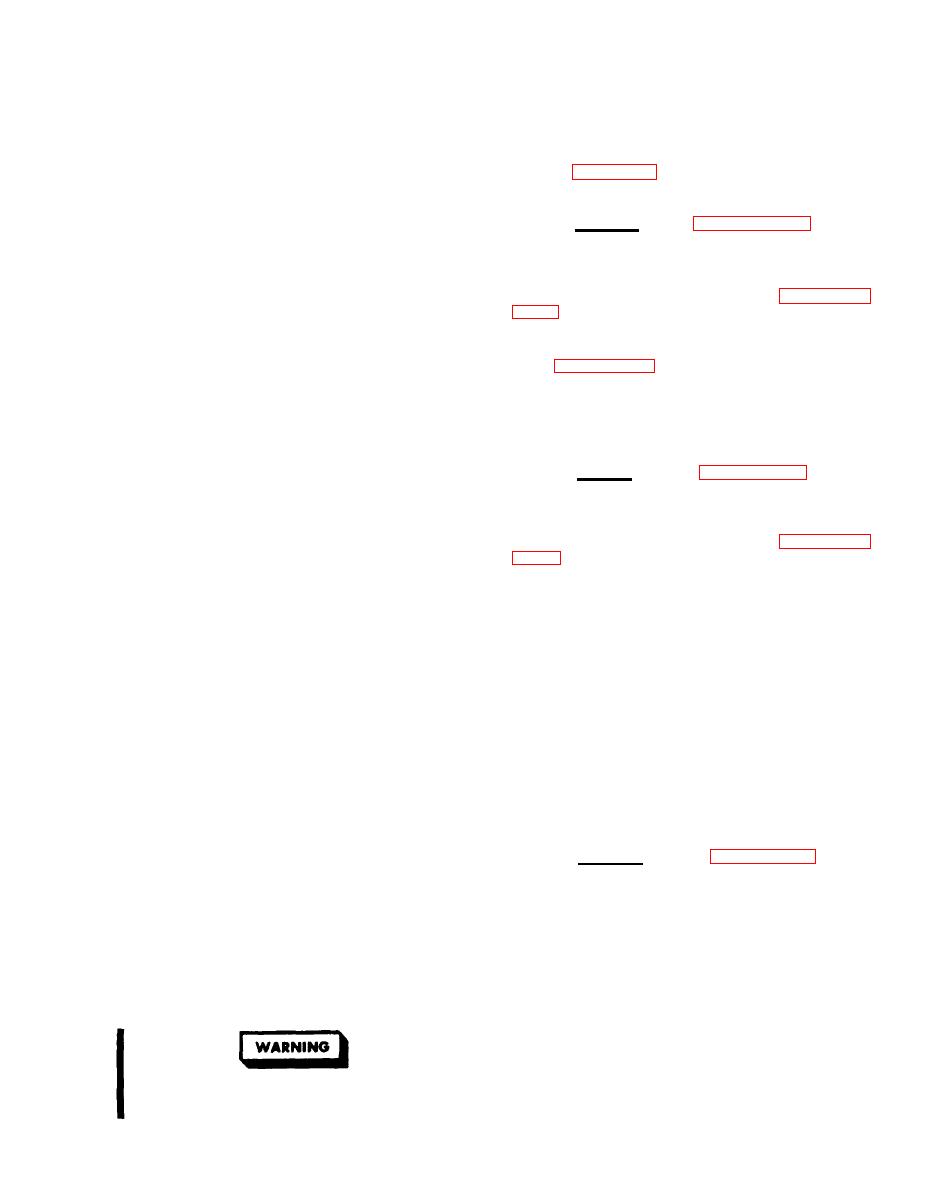
TM 55-1730-229-12
AG 320AO-OMM-000
TO 35C2-3-473-1
TM 1730-12/1
NOTE
(1) Check nutplates on panel. If
any of the four nutplates is missing or
damaged, notify supervisor.
See table 4-2, Malfunction 95 for
test.
(2) Hold contactor K2 (18) in
position against panel with small ter-
a. Inspect.
(See figure 4-38.)
minals (3 through 7) to right.
Fasten
contactor to nutplates with four screws
(1) Disconnect battery.
(17).
(2) Lower control panel (paragraph
(3) Remove nuts (1) and lock-
washers (2) from contactor terminals B1
(3) Inspect ac output contactor K1
(3), X1 (4), X2 (5) and B2 (6). Use ID
(35, figure 4-38) for signs of overheat-
tags and install wires on terminals B1,
ing or corrosion.
X1, X2, and B2. Secure wires with lock-
washers and nuts.
(4) Check that all contactor cable
and wire connections are tight.
(4) Remove nuts (8), lockwashers
(9) and washers (10) from contactor ter-
(See figure 4-38.)
b.
Remove.
minals Al-left (13), Al-right (14), and
A2-left (15).
Use ID tags, install
(1) Disconnect battery.
wires and hardware (in order) on con-
tactor terminals as follows:
(2) Lower control panel (paragraph
(a) On terminal Al-left (13),
install large wire, spacer washer (12))
(3) Remove screws (19), lock-
small wire, spacer washer (12), lock-
washers (20) and terminal shields (21).
washer (9) and nut (8).
(4) Tag and remove all wires and
(b) On terminal Al-right (14),
cables from contactor.
install large wire, small wire, washer
(10), lockwasher (9), and nut (8).
(5) Turn locking collar (31) coun-
terclockwise and remove harness connec-
(c) On terminal A2-left (15),
install large wire, smaller wire, washer
tor P11 (32) from contactor connector J1
(10), lockwasher (9), and nut (8) l
(33).
Remove
(6) Support contactor.
(5) Using ID tags, install wires
screws (34) and contactor (35).
(large wires first) on terminals A2
(25), B2 (26), and C2 (27) of ac con-
Install washer (24), lock-
tactor K1.
(See figure 4-38.)
Install.
C.
washer (23) and nut (22) on each ter-
minal.
(1) Check nutplates on panel. If
(6) Install terminal shield (21),
any of the four nutplates is damaged or
missing, notify supervisor.
lockwashers (20) and screws (19).
(2) Remove four screws (19), lock-
(7) Replace control panel and
washers (20) and terminal shields (21)
close control panel access door.
from replacement contactor.
AC OUTPUT CONTACTOR (K1).
(3) Hold contactor K1 (35) in po-
sition against panel with electrical
connector J1 (33) to right. Fasten con-
Remove all rings, watches and other
tactor to nutplates with four screws
jewelry when performing maintenance
(34).
on this equipment.


