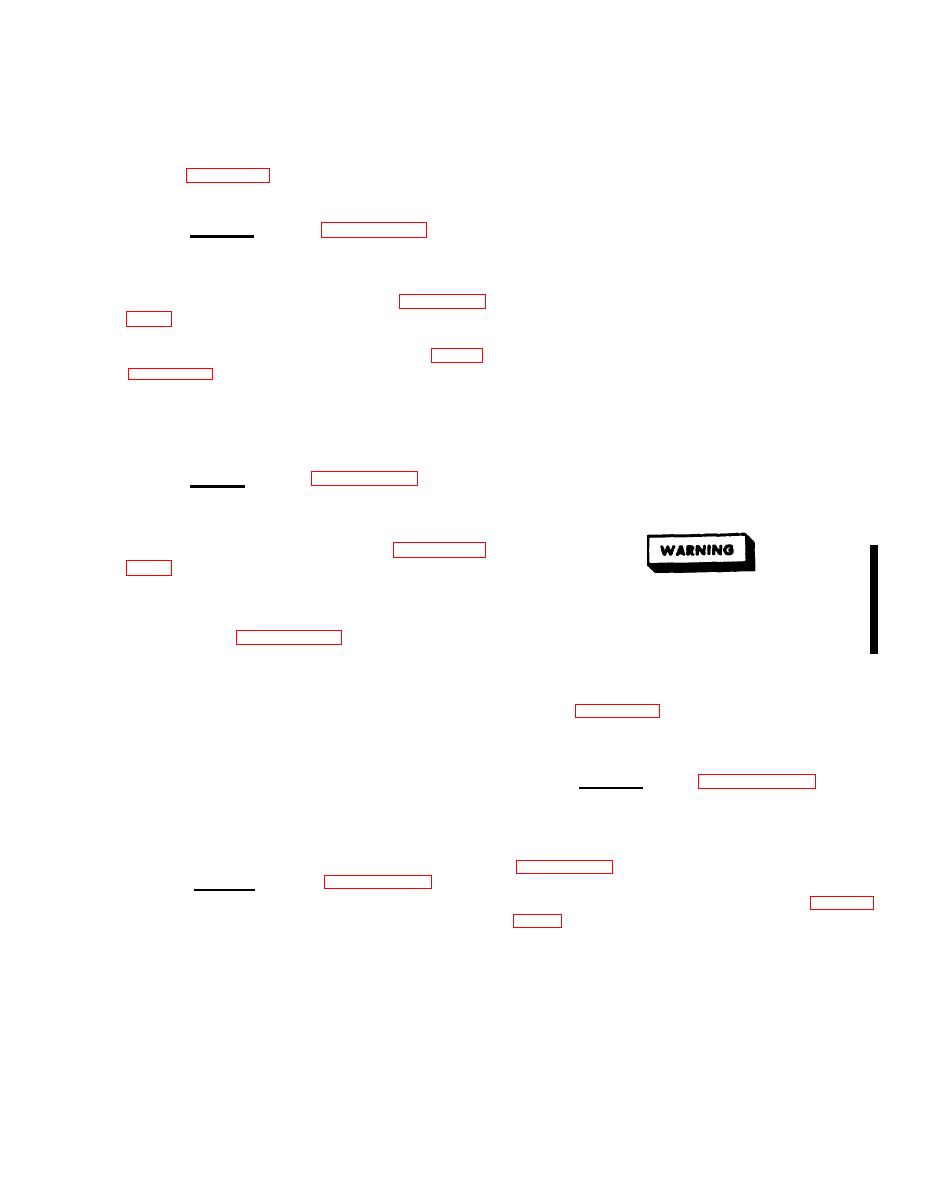
TM 55-1730-229-12
AC 320A0-OMM-000
TO 35C2-3-473-1
TM 1730-12/1
NOTE
(3) Fasten transformer to panel
nutplates with four screws (54).
See table 4-2, Malfunction 57
(step 5) for test.
(4) Use ID tags and install wires
(large wire first) on contactor termi-
Install washer
nals (28, 29 and 30).
a. Inspect.
(See figure 4-38.
(24), lo&washer (23) and nut (22) on
each terminal.
(1) Disconnect battery.
(5) Install terminal shield (21),
(2) Lower control panel (paragraph
lockwashers (20) and screws (19).
(6) Use ID tags and connect wires
(3) Inspect transformer (55, fig-
to terminals (44 through 47) on trans-
ure 4-38) for signs of overheating or
Attach each wire with
former (55).
corrosion.
screw (43).
(4) Check that all transformer
(7) Replace control panel and
wire connections are secure.
close control panel access door.
(See figure 4-38.)
b.
Remove.
AC/DC GENERATOR (G1).
(1) Disconnect battery.
(2) Lower control panel (paragraph
Remove all rings, watches and other
(3) Tag and disconnect all wires
jewelry when performing maintenance
from transformer meter terminals (44
on this equipment.
through 47, figure 4-38).
NOTE
(4) Remove screws (19), lock-
washers (20) and terminal shield (21)
from right side of ac output contactor
See table 4-2, Malfunctions 42
K1 (35).
(step 11, 43 (steps 8 and 12), and
51 (step 1) for test.
(5) Disconnect cables (48, 49 and
50) from contactor K1 terminals (28, 29
Inspect.
(See figure 4-39.)
a.
and 30).
(1) Disconnect battery.
(6) Remove four screws (54) and
slide transformer (55) off cables.
(2) Open engine access door (12,
(See figure 4-38.)
c. Install.
(3) Inspect generator (1, figure
(1) Check nutplates on panel. If
4-39) for obvious damage, or loose or
any of the four nutplates is missing or
missing parts.
damaged, notify maintenance supervisor.
(4) Check that harness connector
(2) Hold replacement transformer
P13 (4) is securely connected to gener-
(55) with meter terminals (44 through
ator connector J1 (5). Tighten locking
Insert cable X1A4A
47) at top left.
collar (3) if required.
(48) through transformer hole marked T1
(51), cable X2A4B (49) through hole
marked T2 (52) and cable X3A4C (50)
through hole marked T3 (53).
Change 1


