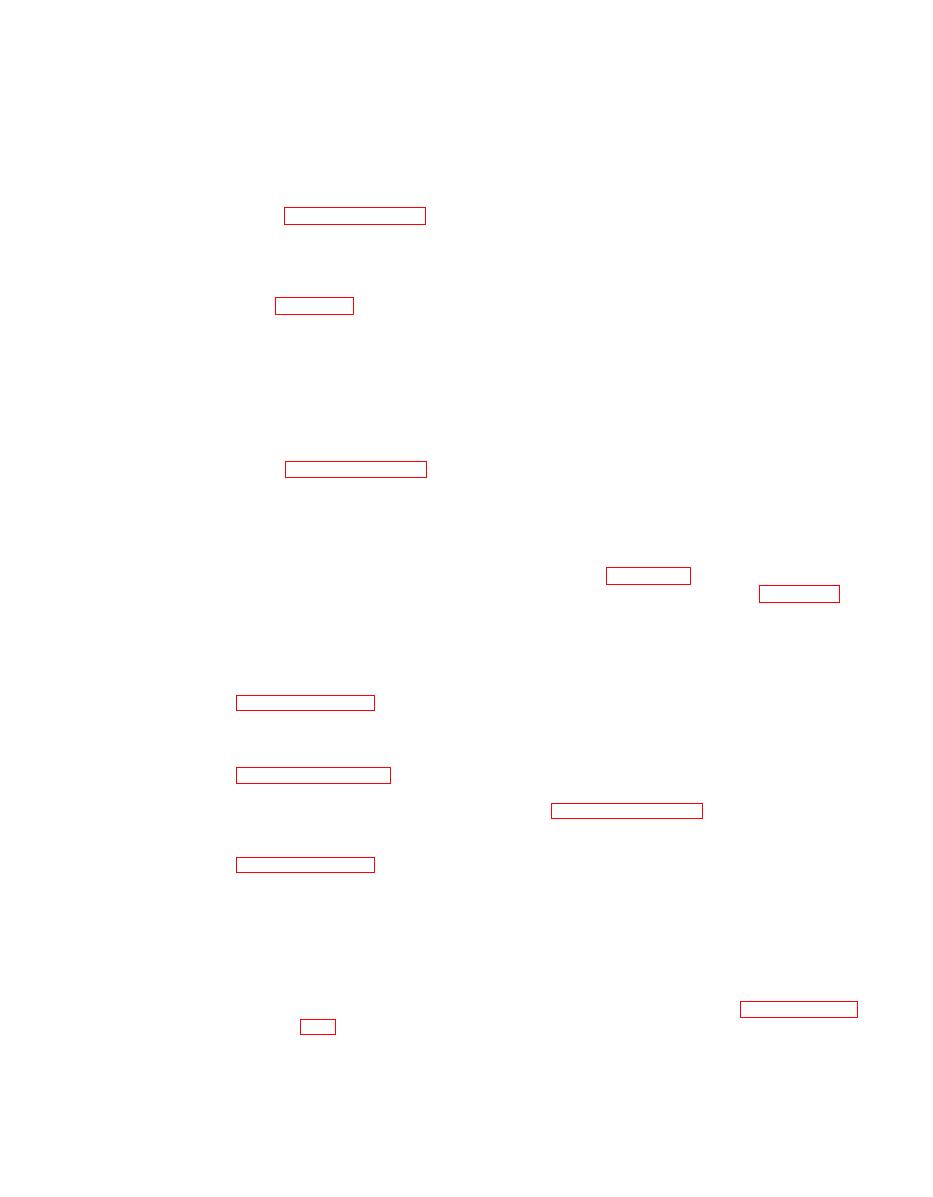
TM 32-5811-018-14&P
Turn the chassis (4) bottom-side up and secure module (10)
(c)
to heatsink (12) with four screws (11).
Solder wires, as marked, to terminals of power supply mod-
(d)
ule (10) and remove tags.
Install top and bottom covers on chassis (4) in accordance
(e)
with paragraph 6-8b(1).
Overvoltage protection module U1 through U4 replacement.
(8)
Ensure that bottom of module is free of oil and dirt.
(a)
Spread a thin coat of silicone compound type DC340 (item
5, App. D) on the bottom of the module.
Allow one-minute
drying time.
(b) Turn the chassis (4) upright and position the module (10A)
on the heatsink (12).
Turn the chassis bottom side up and secure the module to
(c)
the heatsink with two screws (11A).
Solder wires, as marked, to terminals of modules (10A) and
(d)
remove tags.
Install top and bottom covers on chassis in accordance
(e)
with paragraph 6-8b(1).
Intake filter replacement.
(9)
Secure the intake filter (16) to the fan spacer (15)
(a)
and cooling fan (14) using four screws (17), lock washers
(18), and flat washers (19).
Install RF contact strip, (item 6, App. D) to the filter
(b)
with pressure sensitive tape, type 467 (item 18, App. D).
(c)
Connect three wires as marked to the fan terminal block
and remove tags.
Secure the fan (14), fan spacer (15), and intake filter
(d)
(16) to the chassis (4) with eight screws (13).
Install top and bottom covers (2 and 3) in accordance with
(e)
paragraph 6-8b(1).
(10)
Fan spacer replacement.
(a)
Secure fan (14) to fan spacer (15) in accordance with
Secure fan spacer to intake filter (16) and filter to
(b)
chassis (4) in accordance with paragraph 6-8b(9) , steps
(a) through (d).
Replace top and bottom covers (2 and 3) in accordance with
(c)
paragraph 6-8b(1).
(11)
Cooling fan B1 replacement.
Install the fan (14) on the fan spacer (15) and turn
(a)
the rim clinch clamps (23) so that round side is toward
Tighten four screws (20), lock
the fan and securing fan.
washers (21) , flat washers (22), and rim clinch clamps
(23) to secure fan.
(b)
Install intake filter in chassis in accordance with para-
graph 6-8b(9).
6-17


