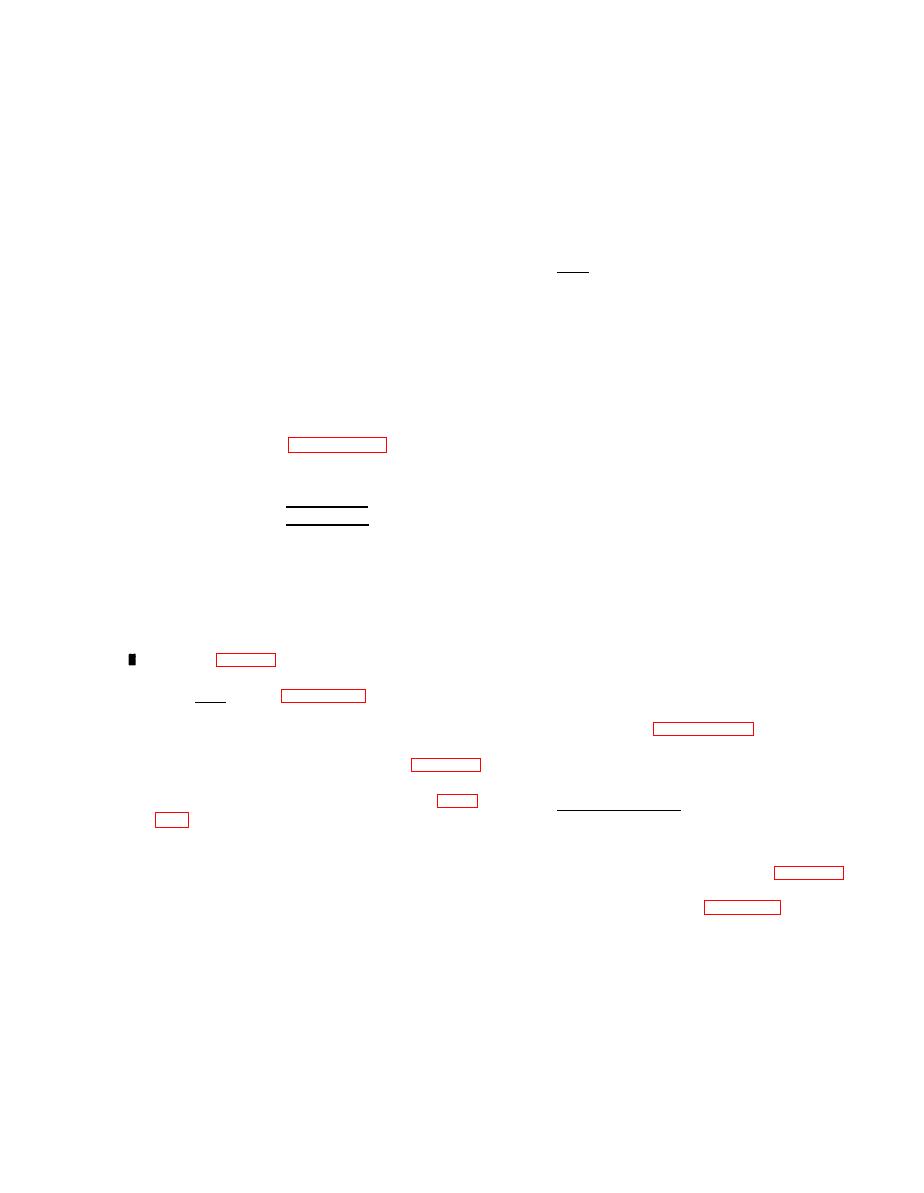
TM S-1730-229-12
AG 320A0-OMM-000
TO 35C2-3-473-1
TM 1730-12/1
(7) Remove rubber strip (13) from top of inverter
(3) Install in order on terminal screw (20),
lockwasher (21), wire (22). dc (+) cable (23), and
(14).
washer (24). Thread terminal screw (20) into shunt
(8) Lift inverter (14) from mounting tray (15).
R1 (25).
b. Install. (See figure 443.)
(4) Install dc negative (-) cable (28) and other
wires (larger wires first) on the AGPU ground stud
(1) Install rubber material on back of inverter
(29).
case (if not originally installed) to protect input power
leads.
(5) Install cushions (48) and cable clamps (47)
around dc cables. Secure clamps to compartment wall
(2) Set inverter (14) on mounting tray (15),
with washers (46) and screws (45).
centered between mounting studs (12).
(6) Install control panel.
(3) Place retaining bar (11) on mounting studs
(12). Place rubber strip (13) between retaining bar and
(7) Install roof (paragraph 4-16).
top of inverter.
(4) Install two lockwashers (10) and nuts (9) on
mounting studs (12).
WARNING
(5) Install wire (7) with red rubber cover (2) on
Remove all rings, watches and other
positive screw of terminal (8). Install lockwasher (4)
jewelry when performing maintenance
and nut (3) on screw of terminal. Slide rubber cover (2)
on this equipment.
up wire and install over terminal screw.
NOTE
(6) Install wire (5) with black rubber cover (1) on
negative screw of terminal (6). Install lockwasher (4)
See table 4-2, Malfunction 78 for test.
and nut (3) on screw of terminal. Slide rubber cover (1)
up wire and install over terminal screw.
a. Remove. (See figure 4-43.)
(7)
Install roof (paragraph 4-16).
(1) Disconnect battery.
(8) Close pneumatic access door.
(2) Open pneumatic access door (11, figure 1-6).
(3) Pull rubber terminal covers (1 and 2, figure
c. Remove Inverter Output Fuse.
(1) Disconnect battery.
covers down wires (5 and 7).
(2) Open pneumatic access door (11, figure 1-6).
(4) Remove nut (3), lockwasher (4) and wire (5)
from negative terminal screw (6).
(3) Remove fuse cap (16, figure 4-43) by
pressing in and turning counterclockwise.
(5) Remove nut (3). lockwasher (4) and wire (7)
from positive screw of terminal (8).
(4) Remove fuse (17) from fuse cap (16).
(6) Remove two nuts (9). two lockwashers (10),
and retaining bar (11) from mounting studs (12).


