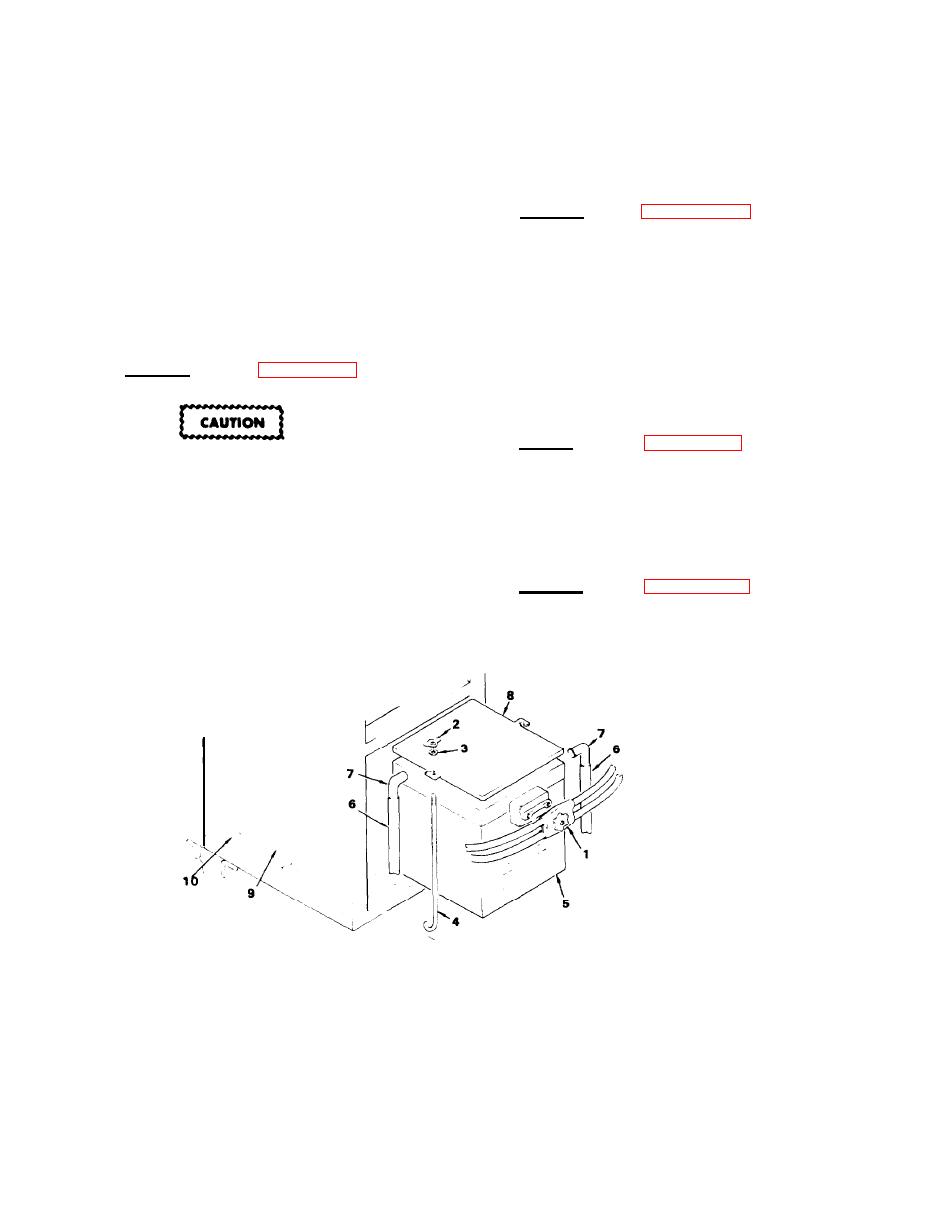
TM
55-1730-229-12
AG
320A0-OMM-000
TO
35C2-3-473-1
TM
1730-12/1
(4) Install hydraulic access cover
front or rear of the AGPU until roof is
(15) with twelve screws (13) and washers
clear. Set the roof on a flat surface.
(14). Replace DC power cable in storage
compartment.
b.
Install.
(See figure 4-5.)
(5) Install fuel access cover (18)
(1) With one person at each corner
with four screws (16) and washers (17).
of the roof (2) walk the roof to the
Replace DC power cable in storage com-
AGPU and place the roof on top of the
partment.
AGPU.
(2) Secure the roof (2) to the top
of the AGPU with four latches (1).
a. Removal.
(See figure 4-5.)
BATTERY HOLDDOWN.
a.
Remove.
(See figure 4-8.)
During
removal of the roof, one
person
should be stationed at each
(l) Disconnect battery connector.
corner
of the roof to prevent warp-
ing or
damage to the roof.
(2) Remove wing nuts (2) and wash-
Remove holddown rod (4) from
ers (3).
(1) Release four latches (1) se-
slot in floor of battery compartment.
curing roof (2) to ACPU.
b.
Install.
(See figure 4-8.)
(2) With one person at each cor-
ner, lift the roof assembly to clear the
(1)
Ensure that battery is discon-
top of the AGPU and walk the roof to the
nected.
12-4-8
1.
BATTERY CONNECTOR
5. BATTERY
BATTERY GUIDE (2)
9.
2.
NUT, WING
6. DRAIN TUBE
DRAIN TUBE HOLE (2)
10.
3.
WASHER
7. DRAIN FITTING
4.
HOLDDOWN ROD
8. BATTERY COVER
Battery Holddown


