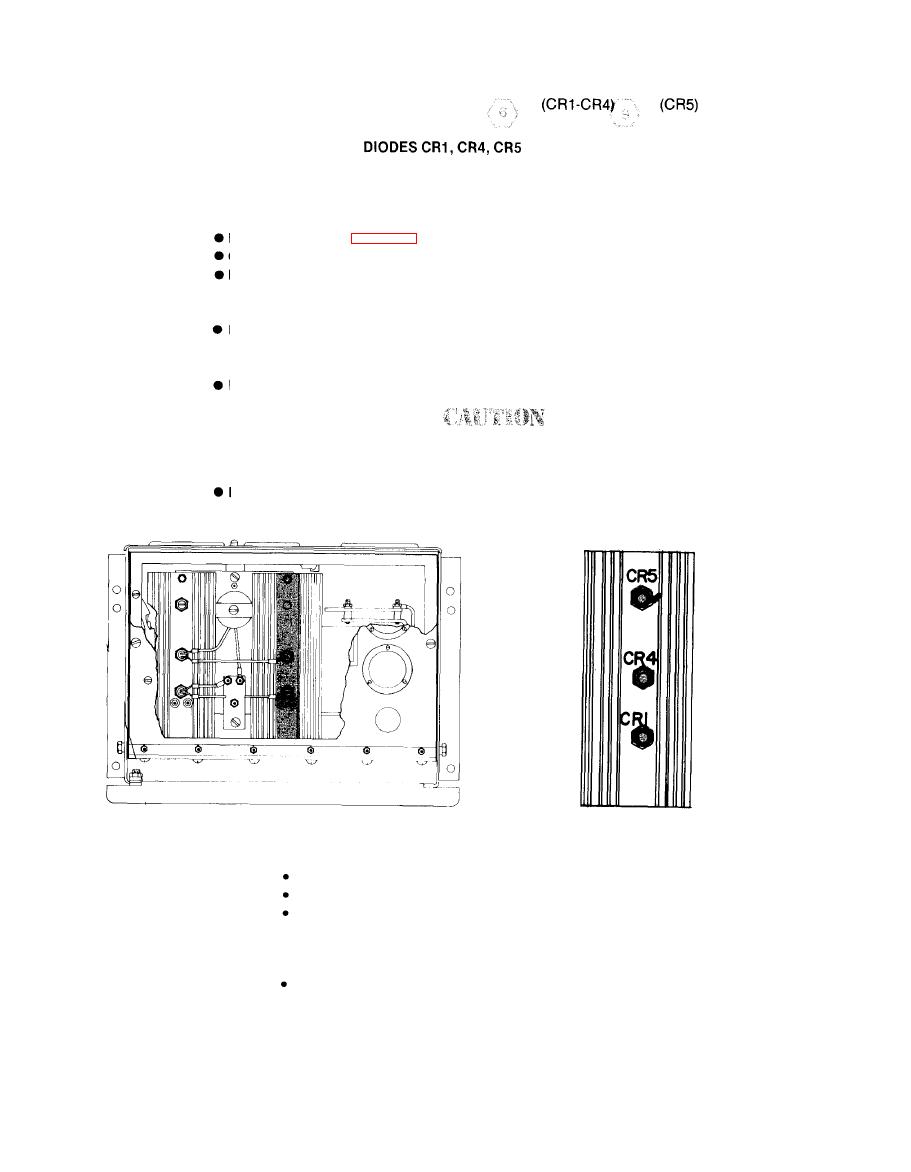
TM 11-5820-765-34
7 . DIODES CR1, CR2, CR3, CR4, CR5
REMOVE
Remove top panel (para 2-10)
Open front panel.
Remove and tag leads from right heatsink:
W16 from CR3;
W15 from CR2
Remove
right
heatsink:
Remove nuts, washers, spacers, and choke lead from 7/16" bolt at top of heatsink.
R e m o v e two nuts, washers, spacers at bottom of heatsink.
Remove
mounting
nut
on
U s e care in removing diodes. Observe polarity when
removing and replacing diodes.
Remove
REPLACE
Install new diode.
Tighten
mounting
nut
to
20
inch-pounds
with
wrench.
Replace heatsink:
Replace two nuts, washers, spacers at bottom.
Replace lead nuts, washers, spacers at top.
Replace lead at top of heatsink.
Connect
leads:
W4 W15 to CR1;
W16, L2 lead to CR4;
W15 to CR5.


