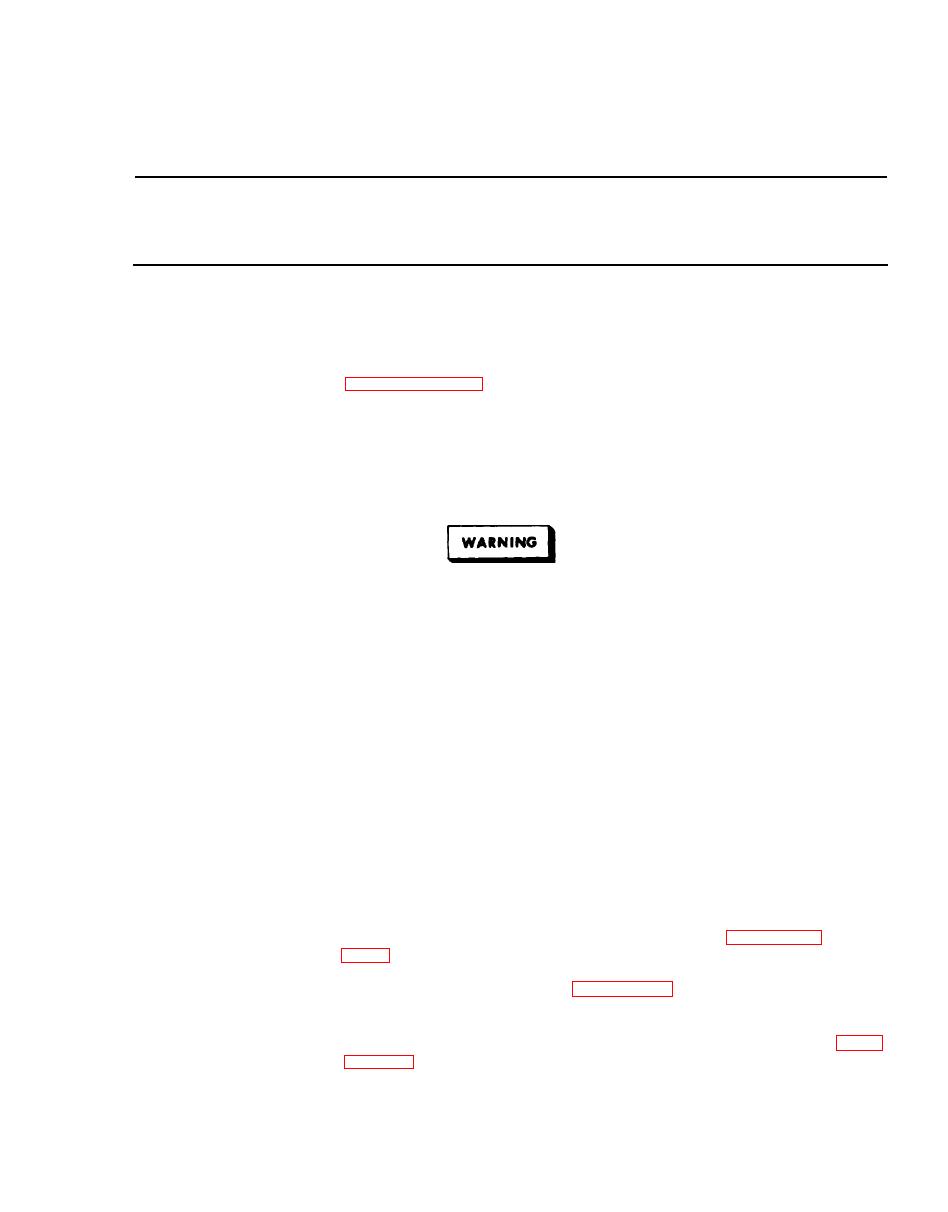
TM 55-1730-229-12
AG 320A0-OMM-000
TO 35C2-3-473-1
TM 1730-12/1
Table 4-2.
Organizational Troubleshooting (continued)
MALFUNCTION
TEST OR INSPECTION
CORRECTIVE ACTION
(continued)
94.
d.
Check for open circuit between contactor K2 terminals Al and
A2, and between terminals B1 and B2. If both sets of
terminals are open, go to step e. If not replace contactor
e. Position all disconnected cables and wires (or wrap cable and
wire terminals with tape) to prevent possible shorting.
f.
Connect jumpers (20 gage or larger) between K2-X1 and the
positive terminal screw on back of slave receptacle, and be-
tween K2-X2 and negative terminal screw on slave receptacle.
Battery power may be present at terminals on back of control
panel and electrical bay when battery is connected. Do not
touch any bare terminals.
Connect battery.
a.
h.
Check for continuity between K2 contactor terminals Al and
A2, and between terminals B1 and B2.
i.
Disconnect battery, and remove jumpers.
If either set of contactor terminals were open (step h),
j.
replace contactor. If both sets of contactor terminals were
closed (contactor good), reconnect all cables and wires, and
replace terminal shield on ac contactor K1.
AC CONTACTOR K1 MALFUNCTION.
95.
Do the following test if an ac contactor malfunction is suspected.
a.
Disconnect battery and lower control panel (paragraph
Remove terminal shields (21, figure 4-38) from ac output con-
b.
tactor K1 (35). Tag and disconnect cables from terminals A2
(25), B2 (26), C2 (27), A1 (28), B1 (29), and C1 (30). Dis-
connect P11 (32) from contactor connector J1 (33). See F0-6


