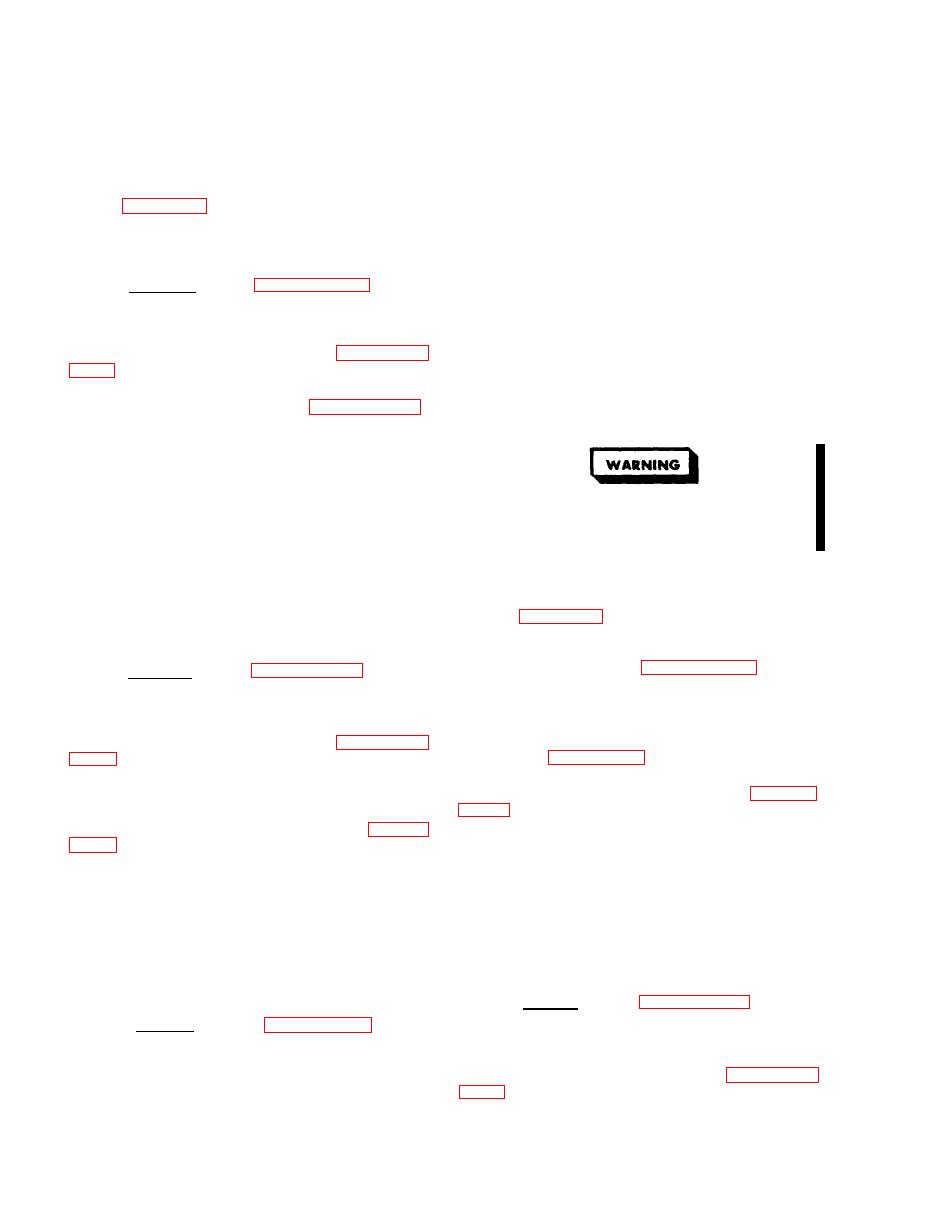
TM
55-1730-229-12
AG
32OAO-OMM-000
TO
35C2-3-473-1
TM
1730-12/1
(2) Set ECU (7) on electrical bay
NOTE
subfloor so that connectors J1 (5) and
See table 4-2, Malfunctions 13,
J2 (3) are accessible.
Fasten ECU to
15, 18, 21, 27, 29, 30, 31, 33,
subfloor with three screws (6).
35, 36, 37, 40, 42, and 62 for
test.
(3) Install harness connector P4
a. Inspect. (See figure 4-19.)
(4) on ECU J1 (5). Turn locking collar
(1) clockwise.
(1) Disconnect battery.
(4) Install harness connector P2
(2) Lower control panel (paragraph
(2) on ECU J2 (3). Turn locking collar
(1) clockwise.
(3) Inspect ECU (7, figure 4-19)
for cracks. Replace if cracked.
(S1).
(4) Check that unit is tightly
sealed. Tighten any loose screws.
Remove all rings, watches and other
(5)' Check for security of instal-
jewelry when performing maintenance
lation.
Tighten three mounting screws
on this equipment.
(6) as required.
NOTE
(6) Check that harness connector
P2 (2) and harness connector P4 (4) are
See table 4-2, Malfunction 39 for
securely connected to ECU.
Tighten
test.
locking collars (1).
a. Inspect.
(See figure 4-19.)
b. Remove. (See figure 4-19.)
(1) Disconnect. battery.
(1) Disconnect battery.
(2) Remove battery charger access
(2) Lower control panel (paragraph
cover (6, figure 1-1).
cable and lower control panel onto ac-
(3) Inspect switch (12, figure
cess door.
4-19) for obvious damage.
Replace
switch if damaged.
(3) Turn locking collar (1, figure
4-19) counterclockwise and disconnect
(4) Check that wires are securely
harness connectors P4 (4) from ECU con-
attached (soldered) to switch, terminals
nector J1 (5).
(13).
(4) Disconnect wiring harness con-
(5) Check switch for security of
nector P2 (2) from ECU connector J2 (3).
installation.
Tighten screws (11) as
required.
(5) Remove three screws (6). Lift
ECU (7) from electrical bay subfloor.
b.
Remove.
(See figure 4-19.)
c.
Install.
(See figure 4-19.)
(1) Disconnect battery.
(1) Inspect nutplates on electri-
(2) Lower control panel (paragraph
cal bay subfloor. If any of three nut-
plates is missing or damaged, notify
supervisor.


