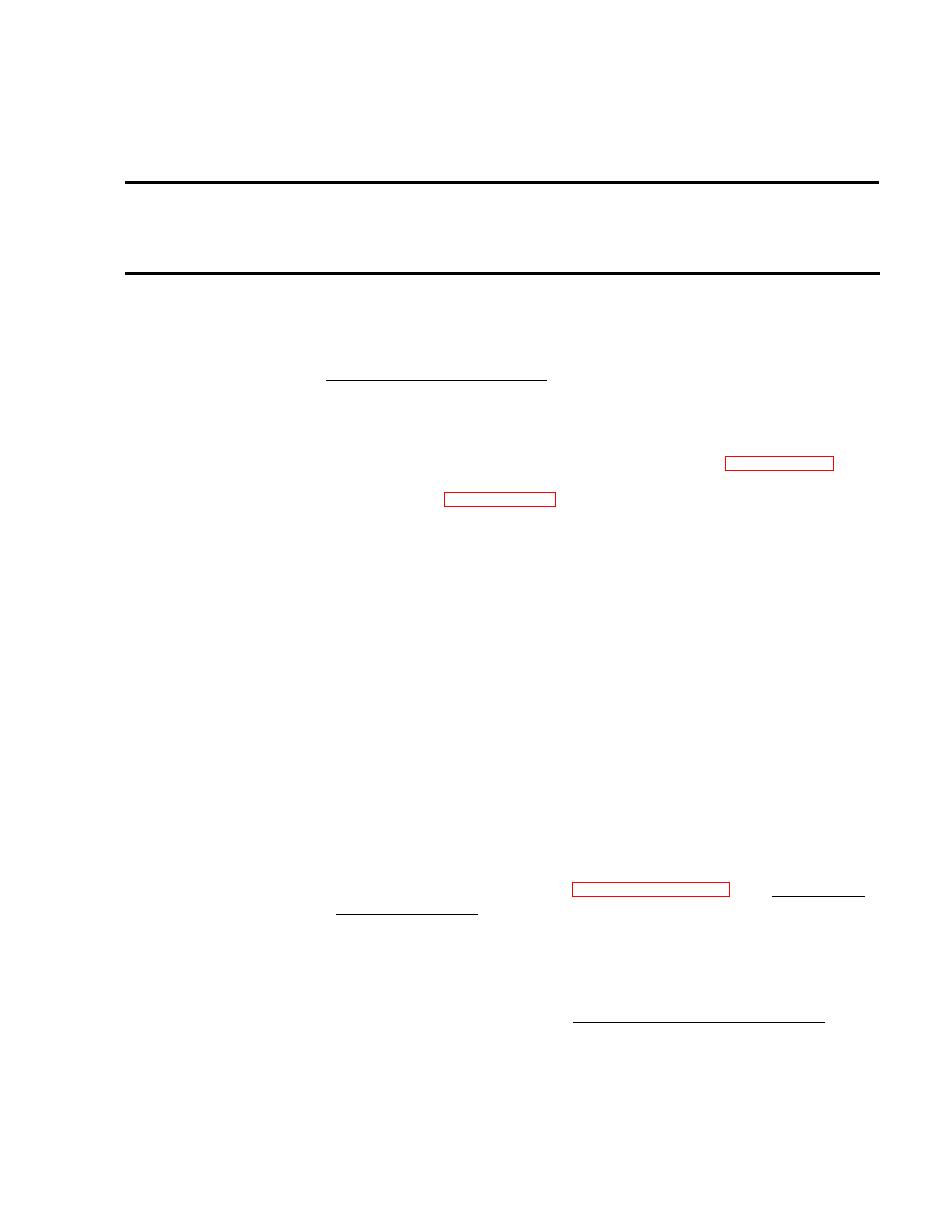
TM 55-1730-229-12
AG 320A0-OMM-000
TO 35C2-3-473-1
TM 1730-12/1
Organizational Troubleshooting (continued)
Table 4-2.
MALFUNCTION
TEST OR INSPECTION
CORRECTIVE ACTION
(continued)
11.
If wiring is good, replace socket for failed light.
b.
c. Perform operational check.
UTILITY LIGHT OPERATION DEFECTIVE.
12.
Step 1.
Connect battery and set MASTER SWITCH to ON. Set UTILITY LIGHTS
switch to BRT and check utility lights (41, 47, 50, figure 4-12).
Set UTILITY LIGHTS switch to DIM and check utility lights. Set
switch to OFF. (See figure FO-2.)
a. If no utility light was on in BRT or DIM position, do steps 2
through 5.
b.
If lights were on in BRT position only, do steps 6 and 7.
c. If lights were on in DIM position only, do steps 8 and 9.
d.
If one or two utility lights only were on, do steps 10 and
11.
Set PANEL LIGHTS switch to BRT and check panel lights. Set PANEL
Step 2.
LIGHTS switch to OFF.
a. If panel lights lit, do step 3.
If panel lights did not light, see malfunction 11.
b.
Set MASTER SWITCH to OFF and disconnect battery. Test UTILITY LIGHTS
Step 3.
switch 1S7 (see malfunction 79).
a. Replace switch if defective (paragraph 4-104.c), and perform
operational check.
If switch test was good, do step 4.
b.
Check wire L1B20 between switches 1S7-2 and 1S6-2.
Step 4.
a. Replace wire if defective, and perform operational check.
If wire is good, do step 5.
b.


